Streaming Radio
Welcome to the streaming radio page! ![]()
At the moment I am running two streaming internet radios, both as a project and for the fun! I’ve always loved music, of all sorts, and I’ve always been interested in the whole studio and technical side of radio’s as well. So, I thought it would be fun to set up some small and simple internet radios as a project, using my own music collection that I have gathered over time. The radio’s play music that I like personally, so what’s on may not be to everyones taste, but that’s not going to be the end of the world is it, so have a listen and see what you think, you might be suprised! Hehe …
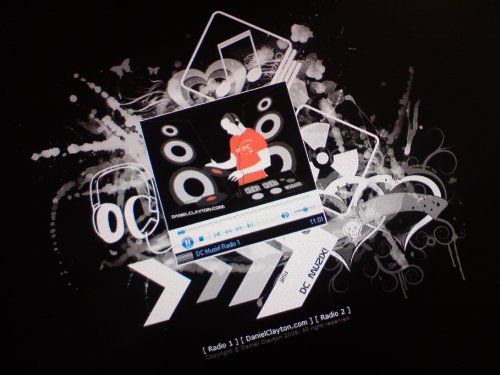
I’ve also given the radios their own little domain name and website, as I thought it would sound and look a little better that way. Using the name of DanielClayton.com is all well and good for a personal blog, but it’s too long and boring for a radio name in my opinion! So, in the end I decided to call it DC Muzix! Anyway, below it explains how to listen to the radios, so take a look, and enjoy!
To listen to the radio the easy way :
- Simply go to the website …
- Wait a few seconds and the radio will start playing automatically
- You can select which radio you want to play at the bottom of the page
To listen to the radio stream directly :
- Open your favourite music player (WMP, Winamp, etc.)
- Go to File and then select Open URL from the menu
- Put one of the following addresses into the box …
- http://www.dcmuzix.com/radio1
- http://www.dcmuzix.com/radio2
- Click on ok, and wait a few seconds for the radio to buffer before playing
The radio streams are in MP3 format, and encoded at 160 Kbps / 44,100 KHz. I found this to be the best compromise between quality and speed. I wanted to put a higher quality, but during testing some people had trouble with the playback buffering or stuttering too often, mostly because their internet connections couldn’t keep up. 160 Kbps / 44,100 KHz seemed to work the best for most people, so I ended up using that, as I didn’t wnat to put any lower, the quality suffers too much.

The radio’s are streamed using multiple instances of Winamp as the source players, Shoutcast DSP as the stream encoders, and Shoutcast DNAS as the stream servers. Each server is configured to accept upto 1024 listeners, and to use upto 4 processor cores. All this is done on the dedicated server itself, as I didn’t want to be using the bandwidth of my home connection for streaming the radios, as that slows things down for me, and it would be more unreliable as well. On the radio’s website, I’m using embeded Windows Media Player for the player, as that’s the simplist. I couldn’t be bothered to find or make a flash player, there are certain complications when trying to stream audio from a Shoutcast server with Flash, the most common being memory leaks. Because of this choice, the player will only work on computers running Windows, and with browsers that support Windows Media Player streaming. If you want to listen to the radio’s using something else, simply connect to the radio streams directly, as I descibed above …


